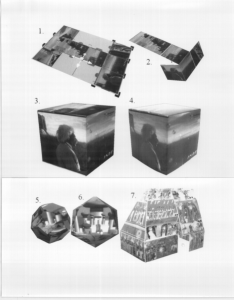Eric Sokolowsky and Dr. Parris Egbert, Computer Science
Virtual reality, or the exploration of a virtual (computer-generated) environment, is an interesting field in computer science. However, building the virtual environment is a difficult task because of several factors. First, a realistic-looking object is very difficult to describe to a computer. The most common approach is to approximate an object with a set of polygons placed in three-dimensional space. As the number of polygons increases, a more realistic object is produced. However, a shape with many polygons takes a long time to draw on the screen. Second, a realistic scene contains many objects. If too many objects or too many complex objects are visible, the speed of the simulation is reduced dramatically.
One method of reducing the complexity of objects is to use a technique known as texture mapping. In this method, pre-calculated images are “glued” to more primitive objects such as cubes. The images contain all of the detailed features found on the object, reducing the need for a highly complex object. Another way to produce a virtual environment is to obtain real photographs of an actual place that needs to be modeled and construct a three-dimensional model based on those images.
My project, entitled Image Origami, combines these two methods. I wrote a computer program that allows users to bend an image to create a three-dimensional object. First, a flat image of a shape must be found or created. Next, the user may specify where to bend or fold the image and by how much to bend it. This process creates a three-dimensional shape which can be used with other shapes to produce a complete virtual environment.
This method of creating shapes works best with objects that are naturally composed of polygonal shapes, such as buildings. It does not deal with curved surfaces very well at present.
Figures 1 through 4 show the creation process. The shape to be constructed is a cube, modeled after a real cube made out of cardboard with images printed on each face. In Figure 1, the flat image is obtained. In this case, the flat image was produced by flattening the actual cube and scanning it in with a flatbed scanner. The user may then select where to bend the image (Figure 2). The user may select any edge with the mouse button and bend it to any angle by moving a rotating cylinder with the mouse. The angle is displayed on the screen as the rotation occurs. An angle measurement may also be entered directly with the keyboard. During the creation process, the shape may be viewed from any angle. Figure 3 shows the completed virtual box after all bending has been completed. Figure 4 is an image of the actual box taken with a video camera.
I also created some other models as examples. Figure 5 shows a dodecahedron constructed from an image. Figure 6 shows an icosahedron constructed from the same image. Figure 7 is taken from Bonampak, an ancient Mayan temple in southern Mexico. This temple has extensive intricate murals all over the interior of the building. A watercolor copy of the murals was made several years ago, and I scanned this image into the computer and used the Image Origami program to bend the image into the shape of the building.
Many color images and the actual constructed models, as well as additional information, may be found at the following web site: “http://genie.cs.byu.edu/~esok/origami1.html”.1
1. Many thanks to Dr. William Barrett of the Computer Science Department for the idea of image origami, and to Dr. Parris Egbert of the Computer Science Department and the students in the 3-D Graphics Laboratory for many helpful suggestions.