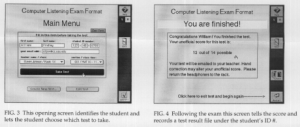William Findlay and Harrison Powley with Dr. Steven Johnson, School of Music
CLEF, a computer based test delivery system, makes possible creating and administering music listening tests on the Macintosh platform. The software I created aims to provide both teachers and students with a useful tool for the study of music history.
Music history courses typically require students to take several listening tests throughout the semester. Currently these tests are each taken during a regularly scheduled class period. Unlike a math or English test, listening tests cannot be given completely on paper. The requirement of audio makes listening tests more difficult to coordinate and less transportable or flexible when given with the traditional “drop of the needle” technique. Typically, during these tests, the teacher alternates between playing a recording of an excerpt and waiting a few minutes while students answer questions. Because students must take these traditional tests simultaneously and during a limited time period, many students complain of test pacing which is stressful and Linfair. Also, these tests take away valuable class time because of the difficulty of administering them outside of class.
CLEF provides a testing format that incorporates the interactive multimedia advantages of the computer. Students may choose when to listen to each excerpt and when to move on to the next question. If a student wishes, they may pause during an excerpt, only listen to a segment of the excerpt, or listen to the excerpt multiple times. A series of questions based on a single excerpt can be given and can be answered in any order the student wishes. The student can also refer to an online musical score of the excerpt. Because students can manipulate the playback of the sound and can view the score, probing questions can be given which require deeper analysis of the test material. Upon finishing the test the program tells the student their score, and if the teacher wishes, the student can receive a print-out of their test complete with corrections.
Teachers also can use CLEF to their advantage. CLEF allows automatic correction of multiple choice and short answer questions. A text file report is created after each student takes a test and can be set to be saved or emailed to a computer convenient to the teacher. CLEF is designed so that it can be used multiple times for a wide variety of tests. A teacher can enter test data into CLEF and save each test as an individual file. Tests can be modified either within the CLEF program or in a simple text editor. CLEF also can free up class time by allowing teachers to assign students to take tests at their convenience in a computer lab.
I created CLEF in HyperCard, a multimedia authoring environment for Macintosh. HyperCard is controlled by HyperTalk, a programming language which resembles English probably more than any other high level computer language. I chose HyperCard because it can manipulate text easily, present sound and graphics, and easily switch between levels of security. Also, HyperCard is inexpensive, requires no royalty payments, and is easy to learn. Because most music departments use Macintosh primarily, I did not worry about making the project cross platform, although I plan to create a Windows version of the program eventually. I also hope to create a version in Java so that the tests could be administered using a web browser and stored on a central server.
Initially, I created CLEF as two separate programs. The first program was used to design the test file. The second program would read this file and present it to the student as a test. Later I decided to combine both of these functions into a single program. Similar to a word processor which allows you to switch between “page view” and “editing mode,” CLEF has an author and a student mode. CLEF might be thought of as a “cross-stitch style” editor. By looking at the back of a cross stitch you can see how it was made (author mode), but if you turn it over, all you can see is what the artist intended (student mode). In author mode the screen displays the equivalent of an editable test key. Each short answer question is next to its possible correct answers. Multiple choice questions are displayed next to a list of possible choices. In author mode the first choice of the list is always the correct answer. In student mode all short answer answers are hidden and the order of the multiple choice answers is randomized.

I designed CLEF so that its tests could be easily modified. CLEF tests can even be redesigned as a student is taking the test. This allows for rapid prototyping—A teacher might create an early draft of a test and observe a student taking it. After the student finishes a section of the test the teacher could switch to author mode (which requires a teacher password) and modify the wording of questions and/or test answers. The test could then be returned to student mode, and the student could continue answering questions.
A CLEF test is simply a text file with instructions to the CLEF program about how to format the test and what questions to use. It is similar (although much more limited) in concept to HTML, or Hypertext Markup Language. HTML documents are ASCII text files with special codes telling web browsers what to put on the screen. CLEF tests are text files that tell CLEF where to put test questions, where to look for graphics and sound, and what answers are correct.